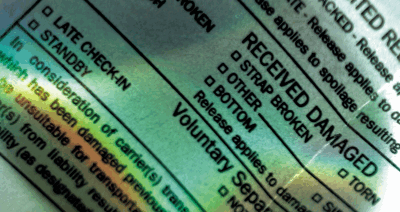Close
Aestiva ERROR Links
Close
The Finance Industry
- Accounting Firms
- Banks and Credit Unions
- Insurance Companies
- Venture Capital Firms
- Wealth Management Firms
View Products ›
Close
Educational Institutions
- Public / K-12
- Colleges and Universities
- Training and Continued Education
- Private Schools
- Teachers Unions
View Products ›
Close
Government Organizations
- City Governments
- State Agencies
- GSA Contractors
- Non-Government Organizations (NGOs)
View Products ›
Close
Manufacturing Companies
- Automotive
- Clothing and Import/Export
- Heavy Equipment
- Restaurant / F&B
- Small/Light Manufacturing
- Oil & Gas
View Products ›
Close
Human Resource Solutions
- Contract Houses
- Corporate HR
- Time/Expense and Billing
- Leave Management
View Products ›
Close
Vendor Punchout
The base product can be integrated with vendor web sites. When this happens you no longer need to shop on the vendor site, saving you time and money. Instead, you can access the vendor site from within Aestiva Purchase Order. For more information, see the product, Aestiva Punchout.
Close
Invoice Approval
An Invoice Request form with invoice(s) attachments, return management, approvals, and more.
Close
Custom Shipping
Dual stand-alone and integrated management of shipments and release of items for use outside of entity. Call for pricing.
Close
Item Catalog
An advanced vendor and item catalog is included with the base product. The base system includes auto-capture of items ordered, a Google-like search, vendor territories, and vendor categorization. Custom catalogs can include image-based navigation, corporate-approved product catalogs, and stock/non-stock item controls. Call for pricing.
Close
GSA Module
Splits line items based on direct and indirect procurement expenses. Includes GSA data integration. Call for pricing.
Close
Language Support
Aestiva Purchase Order can be delivered in almost any language. Call for pricing.
Close
Language Support
Aestiva Contract can be delivered in almost any language. Call for pricing.
Close
Split Reporting
Gives the ability to split individual line items into multiple codes based on unit price, extended price, and/or percent split, or based on previously saved split. Call for pricing.
Close
Budget
A variety of off-the-shelf and custom budget modules are available. Modules allow you to upload annual, monthly, or quarterly budget data (which can be tied to GL Codes and/or Departments), upload project-based budgets, and/or place limits on users based on their budget authority. Call for pricing.
Close
Sign-off
Gives the ability to require and report on outside vendor confirmation requests.
Close
Sign-off
Gives the ability to require and report on outside vendor confirmation requests. Can support other vendor check-offs related to order fulfillment. Call for pricing.
Close
Online eSignature
This add-on tool gives you the ability to set up an agreement and send it to an outside party for an online electronic signature. Supports page, paragraph, and document sign-offs. Customized for your organization. Call for details.
Close
Customized Approval Flow
Base system includes comprehensive approval flow module. However, in cases where company-specific hierarchies are in place, Aestiva Contract can be extended with custom approval tables to ensure ease of administration. Manual requests for sign-off can also be provided. Call for pricing.
Close
Customized Contract Records
Special purpose extension to the contract software that allows you to use special purpose screens for different kinds of contracts. Call for pricing.
Close
OCR and Auto-Match
Use this module to OCR expense receipts and automatically match them to corporate credit card data. Call for details.
Close
Credit Card Integration
Use this module to save users from having to re-enter corporate credit card expenses. Call for details.
Close
Credit Card Import
If your users use personal cards for their expenses, they will benefit from this expense report software tool. It gives them the ability to import credit card expenses directly into their expense reports.
Close
Multi-Currency Support
Need to support different currencies and different accounting systems? This Expense Report Software product can be provided in single or multiple languages, and configured to support different currencies, perform daily currency conversions, and provide currency calculators. Call for details.
Close
Multi-Language Support
Need to support different languages? This product can be extended to support different languages. Call for details.
Close
Offline Expense Report
Need to fill out an expense report while you're at 30,000 ft in the air on a plane? Then you want Aestiva's off-line import utility.
Close
Policy Flagging Extensions
The basic expense report software does include a Policy Flagging Module. However, if you need to add custom flagging or validation, the policy module can be extended.
Close
Custom Shipment Register
A special purpose extension to the logistics system that allows you to use special purpose shipment register screens for capturing special business-specific shipping and logistics information.
Close
EDI Services
A variety of advanced services for setting up and maintaining EDI exchanges with suppliers, customers, and partners is available. Call for pricing.
Close
Language Support
This product can be delivered in almost any language. Call for pricing.
Close
Systems Integration
This product has the ability to integrate with Accounting and ERP systems. Call for details.
Close
Aestiva Purchase Order
After you've chosen a supplier, issue them a Purchase Order with this add-on product. Call for details.
Close
Aestiva Vendor Survey
Keep up with your suppliers' progress with this supplier-management add-on. Call for details.
Close
Aestiva Contract
Manage contracts more effectively with this helpful add-on. Call for details.
Close
Systems Integration
Need to integrate Aestiva RFX with an external system? Aestiva provides Systems Integration services to automate the exchange of data between Aestiva RFX and other systems, such as RFQ, Procurement, Accounting, and Project Management systems. Call for details.
Close
Booking Service Integration
Gives you the ability to connect and/or integrate with an external booking agency or service.
Close
Credit Card Upload
Corporate
Gives an admin the ability to import credit card information into your expense report software system, so that it is automatically applied to user expense reports.
End-User
Gives you the ability to import credit card information directly into an expense report.
Close
OCR and Auto-Match
Gives the user the ability to automatically extract vendor names, amounts and dates from receipts. That data can then be used to match the receipts against information placed on the expense report and/or credit card transactions.
Close
Policy Flagging
Gives the user the ability to flag expense reimbursements and/or follow special approval flows for expense reports that are out-of-policy. (Now included with the base product. )
Close
Receipt Imaging
By eFax
Allows expense approval requests to be processed via fax requests.
By email
Allows expense approval requests to be processed via email requests (cell phone with camera or desktop with scanned receipts required). (Now included with base product.)
Close
Clock Support
Hardware & Software
Our production department can integrate Aestiva Project Time with software and hardware based clocks. Call for details.
Close
Budget Module
Allows you to set up project-based budgets and budget groups for monitoring hours and labor costs.
Close
Custom Layouts
Our production department has the ability to make major changes to the layout of time sheet forms. We can add reportable custom fields, change how fields or ordered and organized on the screen, change the time sheet period (note that time can be submitted weekly and still be reported/exported bi-weekly, monthly, etc.), and change the time sheet layout to conform to specific needs. Call for details.
Close
Language Extensions
This product can be provided in most languages and can be extended with additional languages. Call for details.
Close
Offline Time Sheet
A special purpose extension for setting up and importing offline spreadsheets for users who wish to fill out their time and expenses offline and import them later. Call for details.
Close
Union Specific Time Sheet
This product can be extended with additional time sheet forms to support union specific time sheets. Call for details.
Close
Invoicing
This product can be extended with project-based invoicing to the billing of time, expenses, and fix-bid contracts. Call for details.
Close
Accounting and ACH Interface
Integrate with QuickBooks, Mas90, MS Dynamics, PeachTree, SAP, PeopleSoft, and more. Automate the payment process with ACH file generation. Call for details.
Close
Custom Fields
This product includes custom fields for your service call sheet at no additional cost. Need to do more? Your wish is our command. Anything is possible. Call for details.
Close
Ticket Escalation
Add a help desk to your system. Give staff the ability to escalate issues to an internal support team. Call for details.
Close
Expense Management
Add support for out-of-pocket expense reimbursements, billable expenses, and more. Call for details.
Close
Leave Requests
Gives staff the ability to request leave using the same system. Call for details.
Close
Order Placement
Gives staff the ability to place orders with the same system. Call for details.
Close
Work Order Sub-system
Gives staff the ability to add, edit and note work orders with this system. Call for details.
Close
Customer Access
Give your customers the ability to submit "Incoming RFQ" requests directly to you which, using this product, you can turn around into outbound "Sourcing RFQs."
Close
Supplier Access
Wouldn't it be nice if your suppliers were able to respond on-line to your Sourcing RFQ's? With this add-on, they can. Eliminates need for manual-entry of pricing information and speeds up turn around time.
Close
Accrual Calculators
The time and expense base system includes the ability to apply time to different charge accounts. Our production department can also add to time sheets, if needed, on-screen displays of user accruals, such as Sick Leave, PTO (Paid time Off) or Vacation time, Comp Time, Comp Time Earned, etc. Components include administrator screens for entering carry over, hire-dates, and other user-specific information needed to calculate the accruals, and the display of an accrual chart directly on the time sheet. Call for details.
Close
International Support
User ability to set expense report currency, submit expenses in any currency, and/or view system in different languages.
Close
Job & Task Lookup
The time and expense base product includes user-based and department-based jobs. Our production department can add or change the way jobs are displayed and/or selected on staff time sheets. Call for details.
Close
Overtime Calculators
Our production department can add to staff time sheets OT (overtime) calculations and display overtime history, and add the administrator components for entering user-specific information, if/when needed. Call for details.
Close
Expense Policy Flagging
Ability to flag expense reimbursements and/or follow special approval flows for expenses that are out-of-policy.
Close
Special Layouts
Our production department has the ability to make major changes to the layout of time sheet forms. We can add reportable custom fields, change how fields or ordered and organized on the screen, change the time sheet period (note that time can be submitted weekly and still be reported/exported bi-weekly, monthly, etc.), and change the time sheet layout to conform to specific branding needs. Call for details.
Close
Receipt Imaging
By eFax
Allows expense approval requests to be processed via fax requests.
By email
Allows expense approval requests to be processed via email requests (cell phone with camera or desktop with scanned receipts required).
Close
Policy Flagging
Ability to flag expense reimbursements and/or follow special approval flows for expenses that are out-of-policy.
Close
ACH Interfaces
Automate the payment process with ACH file generation. Call for details.
Close
ACH Interfaces
Integrate with QuickBooks, Mas90, MS Dynamics, PeachTree, SAP, PeopleSoft, and more. Automate the payment process with ACH file generation. Call for details.
Close
Accrual Calculator
The base system includes an electronic time sheet with the ability to apply time to leave and different charge accounts. Perhaps you want to also display the leave accruals for each user, their comp time, and more. Call for details.
Close
Overtime Calculator
Add OT (overtime) calculations, display overtime history, and add the administrator components for entering user-specific information, if/when needed. Call for details.
Close
Order Entry
Auto-generate orders from Quotes using an order entry system from Aestiva. Call us with your requirements.
Close
Billing and Invoice
Invoices can be generated from quotes using simple add-on tools. Call for further information.
Close
Time Tracking
Need to track time on a work order? A wide variety of time tracking solutions can be added to the system. Speak to an Aestiva Account Coordinator for further information.
Close
Billing
Invoices can be generated from work orders using simple add-on tools. Call for further information.
Close
Work Order
Need to manage work orders against the quoted work that comes in? A wide variety of work order solutions can be added to the system. Speak to an Aestiva Account Coordinator for further information.
Close
Systems Integration
Want to integrate Aestiva Quotation with an external system? Aestiva provides Systems Integration services to automate the exchange of data between Aestiva Quotation and external systems. Call for details.